今天在写一个表单的时候,无意间就遇到了一个问题,就是明明用label标签把radio标签包起来了,也设置了对应的for和id,但不管我怎么点文字,就是不能选中。后来找了好久,才发现了问题的所在。也许是我水平太低,但对于初学者,这是个不得不注意这个问题。对于大牛,如果喜欢复制粘贴的,也要留心了。由于是用的bootStrap框架,所以我的页面代码是这样的。(为了节约篇幅,我这里就省去了不是关键的代码。)
|
1 2 3 4 5 6 7 8 9 10 11 12 13 14 15 16 17 18 19 20 21 22 23 24 25 26 27 28 29 30 31 32 33 34 35 36 37 38 39 40 41 42 43 44 45 46 47 48 49 50 51 52 53 54 55 56 57 |
<div class="index-box col-md-12 col-sm-12 col-xs-12"> <ul id="myTab" class="nav nav-tabs"> <li class="active"><a href="#home" data-toggle="tab">添加站内导航</a></li> <li><a href="#ios" data-toggle="tab">添加自定义链接</a></li> </ul> <div id="myTabContent" class="tab-content"> <div class="tab-pane fade in active" id="home"> <form action="" method="post"> <table class="table table-bordered bg-fa"> <tr> <td width="80" height="35" align="right">导航名称</td> <td><input type="text" id="nav_name" name="nav_name" value="" size="40" class="inpMain" /></td> </tr> <tr> <td height="35" align="right">位置</td> <td> <label class="checkbox-inline" for="type_0"> <input type="radio" name="type" id="type_0" value="middle" checked="true" >主导航 </label> <label class="checkbox-inline" for="type_1"> <input type="radio" name="type" id="type_1" value="top">顶部 </label> <label class="checkbox-inline" for="type_2"> <input type="radio" name="type" id="type_2" value="bottom">底部 </label> </td> </tr> </table> </form> </div> <div class="tab-pane fade" id="ios"> <form action="" method="post"> <table class="table table-bordered bg-fa"> <tr> <td width="80" height="35" align="right">导航名称</td> <td><input type="text" name="nav_name" value="" size="40" class="inpMain" /> </td> </tr> <tr> <td height="35" align="right">位置</td> <td> <label class="checkbox-inline" for="type_0"> <input type="radio" name="type" id="type_0" value="middle" checked="true" >主导航 </label> <label class="checkbox-inline" for="type_1"> <input type="radio" name="type" id="type_1" value="top">顶部 </label> <label class="checkbox-inline" for="type_2"> <input type="radio" name="type" id="type_2" value="bottom">底部 </label> </td> </tr> </table> </form> </div> </div> </div> |
很明显,这是一个可以切换的tab,但是两个tab里面都有类似这样的组合
|
1 2 3 |
<label class="checkbox-inline" for="type_0"> <input type="radio" name="type" id="type_0" value="middle" checked="true" >主导航 </label> |
当第一个tab显示时,很自然的点击文字,就可以选中radio。但切换到第二个label时,却不管用了,我以为是忘了给第二个tab里的元素加for或者id,但经过检查,也确实都加了。那问题出在哪呢,我突然想到了两个tab里面的input的id是一样的,于是把第二个里面的全改了,再次运行,耶,居然可以了。真是自己给自己挖了个坑啊,还好找出来了。
为什么呢,因为这两个tab虽然只有一个现实,但他们在同一个页面中,而在同一个页面中的元素,id必须是唯一的才行,如果有多个相同的Id,只会选中第一个元素,不信的可以亲自试一下。这个小问题就到此结束。
第二个注意点,当我们在为select,button,<input type=”button’>,<input type=”submin’>这些元素设置样式时,要记得它们的默认盒模型为border-box,所以我们在设置宽高时,记得把宽和高设置成width(height)+padding+border的值,否则会达不到你想要的效果。
另外,对于textarea在ie浏览器下的滚动条,我们可以通过加样式overflow-y:hidden来去掉,想要textarea的大小不可以拖动,可以添加样式resize:none,不要input框和textarea的选中的边框,可以加outline:none去掉。
下面来说一下form表单的取值问题,这方面的网上也很多,我只是把工作中做过的一个页面拿出来晒一下,就算是给自己忘了的时候留个查阅的地方。话不多说,直接上代码。
|
1 2 3 4 5 6 7 8 9 10 11 12 13 14 15 16 17 18 19 20 21 22 23 24 25 26 27 28 29 30 31 32 33 34 35 36 37 38 39 40 41 42 43 44 45 46 47 48 49 50 51 52 53 54 55 56 57 58 59 60 61 62 63 64 65 66 67 68 69 70 71 72 73 74 75 76 77 78 79 80 81 82 83 |
<form id="bmform"> <div class="row clearfix"> <span class="row-left">参赛项目名称:</span> <div class="row-right"> <input class="w260 request" type="text" name="project-name" placeholder="必填项"/> </div> </div> <div class="row clearfix"> <span class="row-left">项目负责人姓名:</span> <div class="row-right"> <input class="w260 request" type="text" name="person-name" placeholder="必填项"/> </div> </div> <div class="row clearfix"> <span class="row-left">身份证号码:</span> <div class="row-right"> <input class="w260 request" type="text" name="person-id" placeholder="必填项"/> </div> </div> <div class="row clearfix"> <span class="row-left">联系电话:</span> <div class="row-right"> <input class="w260 request" type="text" name="person-tel" placeholder="必填项"/> </div> </div> <div class="row clearfix"> <span class="row-left">参赛性质:</span> <div class="row-right"> <label for="team"><input type="radio" name="nature" id="team" value="team" checked="checked"/>团队</label> <label for="person"><input type="radio" name="nature" id="person" value="person"/>个人</label> </div> </div> <div class="row clearfix"> <span class="row-left">通讯地址:</span> <div class="row-right"> <input class="w410 request" type="text" name="person-infoaddress" placeholder="必填项"/> </div> </div> <div class="row clearfix"> <span class="row-left">人员类别:</span> <div class="row-right rylb"> <label for="gxxs"><input type="checkbox" name="person-class" id="gxxs" value="gxxs" checked="checked"/>高效学生</label> <label for="syry"><input type="checkbox" name="person-class" id="syry" value="syry"/>失业人员</label> <label for="tyjr"><input type="checkbox" name="person-class" id="tyjr" value="tyjr"/>退役军人</label> <label for="fxnm"><input type="checkbox" name="person-class" id="fxnm" value="fxnm"/>返乡农民</label> <label for="other"><input type="checkbox" name="person-class" id="other" value="other"/>其他</label> </div> </div> <div class="row clearfix"> <span class="row-left">所在地域:</span> <div class="row-right"> <p class="clearfix"> <select id="province"></select> <select id="city"></select> <select id="area"></select> </p> <input class="w410" type="text" name="person-address" placeholder="其他"/> </div> </div> <div class="row clearfix"> <span class="row-left">项目痛点:</span> <div class="row-right"> <textarea name="painpoint" class="request" rows="3" cols=""></textarea> </div> </div> <div class="row clearfix"> <span class="row-left">项目简介:</span> <div class="row-right"> <textarea name="summary" class="request" rows="3" cols="" placeholder="必填项"></textarea> </div> </div> <div class="row clearfix"> <span class="row-left">备注:</span> <div class="row-right"> <textarea name="remark" class="request" rows="3" cols="" placeholder="必填项"></textarea> </div> </div> <p class="subbox"> <a href="javascript:void(0);" class="yellowbtn subbutton" id="subbutton">报名参赛</a> </p> </form> |
页面部分截图如下:
说一下我做这个页面的一些想法。
首先,从用户体验上,checkbox和radio元素必须加label,上面已经说过了,对于必须填写的输入项,我们用了placeholder提示,其次,对于这种有选择按钮的表单,我们要想到大部分人是什么人,然后让大部分人少操作,比如这里的人员类别,假设高校学生占比列多,我们就应该让高效学生项其默认选中。对于所在地域,也有更好的处理方式,我们都知道,身份证的前六位,就包括了你户籍所在地的信息,那么我们可以写一个Js,当用户输入完身份证或者身份证前六位的时候,就通过输入信息自动帮其填上,不对的用户自己会改,另一种情况,假设是某省某市某学校针对附近的所有学校学生举办了一个活动,我们可以知道,参赛的基本上都是某省某市的人,那么我们可以设置其为默认地址。
其次,代码书写上,因为要验证不为空的项比较多,在必填的选项是都加了一个required的样式,方便以一个统一的方式验证。Js代码如下:
|
1 2 3 4 5 6 7 8 9 10 |
$("#bmform .request").each(function(){ var $this = $(this); $this.blur(function(){ if(!$this.val() || $this.val() == "请填写内容!"){ $this.addClass('red').val("请填写内容!"); }else{ $this.toggleClass("red",false); } }); }); |
功能就是当一个输入项失去焦点是,判断是否为空,如果为空,给予提示。这里的var $this=$(this)并不是必须的,直接用$(this)也可。
最后,当我们提交表单时,我们并不能保证每一输入项用户都获取过焦点,对于没有获取过焦点的输入项,自然不会触发blur事件,就不会报错,所以,提交数据之前,还得统一验证一次。如下:
|
1 2 3 4 5 6 7 8 |
if(!projectName){$projectName.addClass("red").focus();return;}; if(!personName){$personName.addClass("red").focus();return;}; if(!personId){$personId.addClass("red").focus();return;}; if(!personTel){$personTel.addClass("red").focus();return;}; if(!personInfoaddress){$personInfoaddress.addClass("red").focus();return;}; if(!painpoint){$painpoint.addClass("red").focus();return;}; if(!summary){$summary.addClass("red").focus();return;}; if(!remark){$remark.addClass("red").focus();return;}; |
对于没有内容的输入项,直接focus,让用户少去点击一次输入框。return可以阻止代码的继续执行,即当发现了有一项为空时,直接停止,不用再验证下面的是否为空,从性能上比不加return 更优。最后附上整个js代码。
|
1 2 3 4 5 6 7 8 9 10 11 12 13 14 15 16 17 18 19 20 21 22 23 24 25 26 27 28 29 30 31 32 33 34 35 36 37 38 39 40 41 42 43 44 45 46 47 48 49 50 51 52 53 54 55 56 57 58 |
$("#subbutton").click(function(){ var province = $("#province>option:selected").val(),//如果没设置value。则获取的是文本值 city = $("#city>option:selected").val(), area = $("#area>option:selected").val(), pca = province + city + area; var nature = $("#bmform :input[name=nature]:checked").val(); //personClass: m.fn.init[3]//map() //personClass: Array[3]//map().get(),所以选择这个 //personClass: "syry, tyjr, fxnm"//map().get().join(", ") var personclass = $("#bmform :input[name=person-class]:checked").map(function(){return $(this).val();}).get(); var $projectName = $("#bmform :input[name=project-name]"), $personName = $("#bmform :input[name=person-name]"), $personId = $("#bmform :input[name=person-id]"), $personTel = $("#bmform :input[name=person-tel]"), $personInfoaddress = $("#bmform :input[name=person-infoaddress]"), $painpoint = $("#bmform :input[name=painpoint]"), $summary = $("#bmform :input[name=summary]"), $remark = $("#bmform :input[name=remark]"); var projectName = $projectName.val(), personName = $personName.val(), personId = $personId.val(), personTel = $personTel.val(), personInfoaddress = $personInfoaddress.val(), painpoint = $painpoint.val(), summary = $summary.val(), remark = $remark.val(); if(!projectName){$projectName.addClass("red").focus();return;}; if(!personName){$personName.addClass("red").focus();return;}; if(!personId){$personId.addClass("red").focus();return;}; if(!personTel){$personTel.addClass("red").focus();return;}; if(!personInfoaddress){$personInfoaddress.addClass("red").focus();return;}; if(!painpoint){$painpoint.addClass("red").focus();return;}; if(!summary){$summary.addClass("red").focus();return;}; if(!remark){$remark.addClass("red").focus();return;}; var infoJson = { projectName :projectName, personName :personName, personId :personId, personTel :personTel, nature :nature, personInfoaddress :personInfoaddress, personClass :personclass, pca :pca, painpoint :painpoint, summary :summary, remark :remark }; //console.log(infoJson); $.ajax({ }); }); }); |
当然,这还有很多需要优化的地方,比如,我们可以获取一个值就判断一个值,当为空时,直接return,不在获取下面的值。与表单相关的还有很多很多,我这里就不一一讲述了。
(题外话,对于获取表单元素的值,Jquery还有个特别简单的方法,var str = $(“#formid”).serialize,它会自动的把表单的值拼接成一个字符串,我们直接用它提交到后台,在解析数据也可以,比如上面的表单,就能得到如下的值:project-name=12121&person-name=3224&person-id=45565748584658464559869&person-tel=12345678910&nature=team&person-infoaddress=%E6%B8%A9%E7%83%AD%E6%B1%A1%E6%9F%93%E7%89%A9%E5%A6%82&person-class=gxxs&person-address=&painpoint=34324&summary=123214214dfsfdsg&remark=dsfsfsdg,其中比较长的那种是值为中文的转码,是能反转为中文的。但这一做法你要保证每一项都写了name属性才行。开发中很少用到)



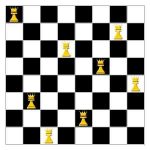


发表评论